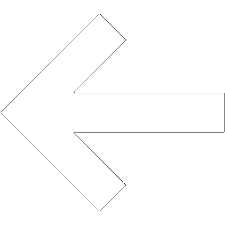 |
IAM Search Help |
The search is case insensitive. Searching with Doe,J or dOe,j will produce the same result.
Examples:(1) Searching for Doe, Joe type: d, jo or D, jo
(2) To skip Last Name, type a comma first: ,jo or ,John
(3) For the most precise search, enter the full name: doe,john or Doe, John Doe,John
(1) Searching for Joe Gaucho with a shortcut, type: gaucho@
|
|
bettygaucho@ucsb.edu |
|
|
joegaucho@umail.ucsb.edu |
|
|
juliegaucho@ucsb.edu |
|
|
janeisagaucho@gmail.com |
(2) Searching for anyone with an email from a particular group (e.g. the library), type: @library
|
|
elmergaucho@library.ucsb.edu |
|
|
joegauchoii@library.ucsb.edu |
|
|
wendy@library.ucsb.edu |
(3) Searching for a specific name with an email from a particular group (e.g. the library), type: gaucho@library
|
|
elmergaucho@library.ucsb.edu |
(4) Searching for a particular person with an unknown email, type: joegauchoii@
|
|
joegauchoii@library.ucsb.edu |
(5) For the most precise search, enter the full email: juliegaucho@ucsb.edu
|
|
juliegaucho@ucsb.edu |
The AccountID provided must be 10 characters long with leading zeros.
Example:Searching for Betty Gaucho with AccountID 738332, type: 0000738332
Employee Number provided must be a full 9 digits (UCPATH) or 8 digits (PPS) long.
Examples:(1) Searching for a person with UCPATH id 123456789, type: 123456789
(2) Searching for a person with PPS id 12345678, type: 12345678
UCSBCampusID provided must be 36 characters long, dashes included.
Example:Searching for Betty Gaucho with UCSBCampus ID 47BF4726-A4CA-11E8-9DDC-25F75C0CD21E,
type: 47BF4726-A4CA-11E8-9DDC-25F75C0CD21E
Searching for Joe Gaucho by UCSBNetID, type: n:joegaucho
|
|
joegaucho |
|
|
joegauchoii |
Searching for Joe Gaucho II by Perm Number, type: p:2095024
Searching for Jane Gaucho by Annex ID, type: a:AFR-V7Y
Phone number must be in the form: 8051234567 or 805-123-4567 or 805.123.4567 or 805 123 4567